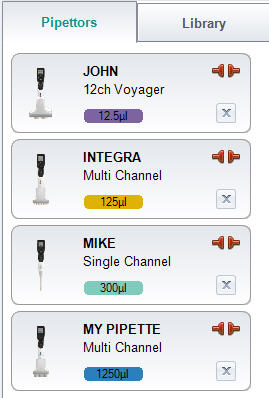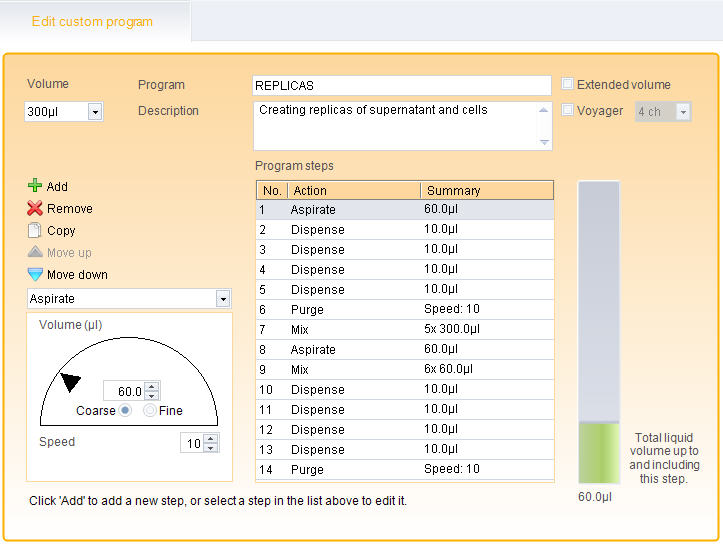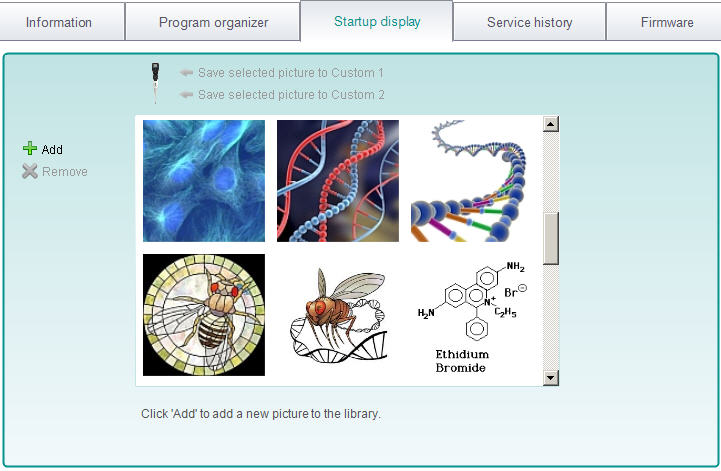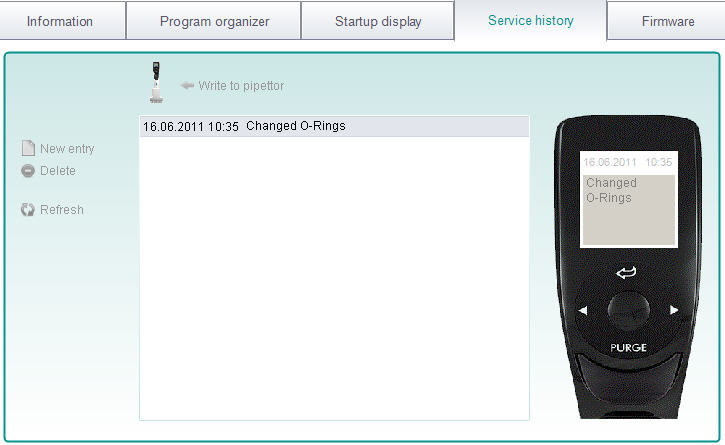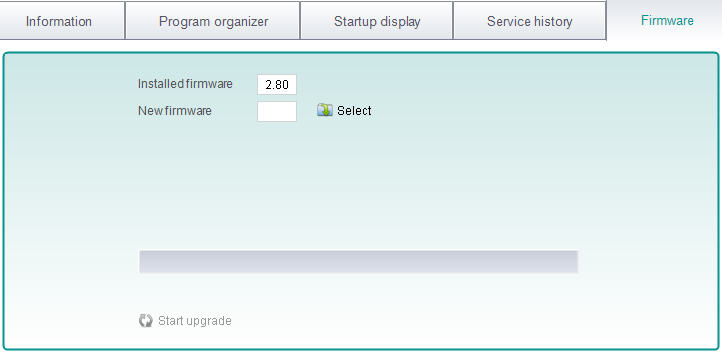תיאור
Pipette managementAll pipettes that have once been connected, are displayed in VIALINK with important information such as Owner's name, serial number of the pipette and its service history.
(Click on image to enlarge)
|
The Protocol wizardCreate simple and even complex pipetting protocols within a minute with the intuitive to use program editor. All custom programs can be stored in a program library. The library serves as back up, storage of unlimited number of pipetting programs and exchange platform between different pipettes..
(Click on image to enlarge) |
Customize your VIAFLO electronic pipetteUp to 2 custom start up screens can be uploaded to the pipette. Use this feature for designated pipettes, e.g. PCR pipettes, or add a fun picture to personalize your VIAFLO pipette. (Click on image to enlarge) |
Keep track on service operations
|
Add new features to VIAFLO pipettesINTEGRA regularly releases new firmware upgrades for the VIAFLO pipette range. With these upgrades, the firmware is further improved and new features are added. In the latest release, a password protection for programs and settings was introduced. With VIALINK pipette software you are only 2 clicks away to upgrade the pipette firmware. (Click on image to enlarge) |
In order to connect a VIAFLO pipette to the computer and use VIALINK, the Programming Stand or a pipette Bluetooth module is required.
The connection between VIAFLO 96 or VIAFLO 384 and a computer is established with a normal USB cable
(USB Type A to B).
| Part No. | |
| Programming Stand |
Part No. 4211 |
| VIAFLO II Pipette Bluetooth module for VIAFLO II (2nd gen) pipettes |
Part No. 4221 |
|
PC Bluetooth module |
Part No. 4225 |